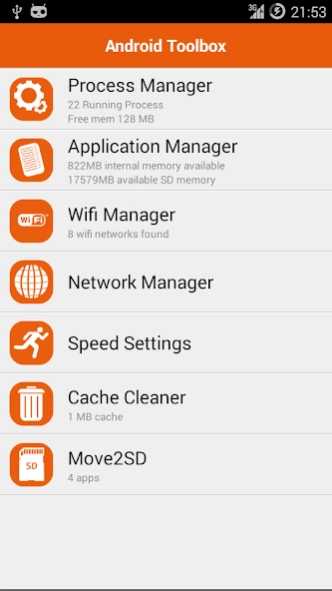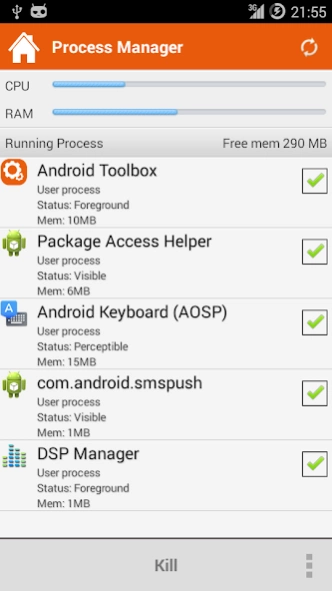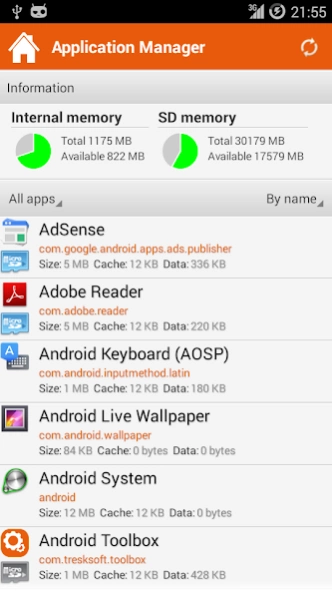Toolbox for Android 2.3.1
Free Version
Publisher Description
Toolbox for Android - Set of tools that makes managing your phone.
Toolbox for Android is a set of tools that add extra features to your phone, or facilitates the use of some existing functions.
- Process Manager (Process Manager)
With "Process Manager" you can gain control of the processes running on your system.
- Application Manager (Application Manager)
With "Application Manager" you will see / manage applications installed on your system.
- Manager Wifi networks (Wireless Manager)
With "Wifi Manager" you can manage connections to wireless networks around you.
- Wifi Signal Locator (Wifi Survey)
With this tool you can find the exact spot to place a wifi hotspot and offer a better quality signal to your devices.
- Network Manager
Module to configure / manage different network profiles. If you have ever needed to change the IP address of your device will have purchased android how tedious it is, even if the changes are frequent. With this module you only have to configure the profile once and will be recorded to subsequently activate your whim.
- Module Quick settings
In this module you can enable / disable data traffic, you can activate the bluetooth and make it visible in one touch, you can adjust the different volume levels, etc.
- Cache Cleaner
Clear the cache of your applications
- Move to SD (Move2SD)
Move applications to SD memory
About Toolbox for Android
Toolbox for Android is a free app for Android published in the System Maintenance list of apps, part of System Utilities.
The company that develops Toolbox for Android is Mobile Engineering Inc.. The latest version released by its developer is 2.3.1.
To install Toolbox for Android on your Android device, just click the green Continue To App button above to start the installation process. The app is listed on our website since 2014-06-30 and was downloaded 1 times. We have already checked if the download link is safe, however for your own protection we recommend that you scan the downloaded app with your antivirus. Your antivirus may detect the Toolbox for Android as malware as malware if the download link to com.tresksoft.toolbox is broken.
How to install Toolbox for Android on your Android device:
- Click on the Continue To App button on our website. This will redirect you to Google Play.
- Once the Toolbox for Android is shown in the Google Play listing of your Android device, you can start its download and installation. Tap on the Install button located below the search bar and to the right of the app icon.
- A pop-up window with the permissions required by Toolbox for Android will be shown. Click on Accept to continue the process.
- Toolbox for Android will be downloaded onto your device, displaying a progress. Once the download completes, the installation will start and you'll get a notification after the installation is finished.